The Platform
The popularity of cryptocurrencies has been on the rise amongst traders, investors and other market participants worldwide. This has led to the launch of many different digital currencies and venues for trading such currencies, commonly referred to as cryptocurrency exchanges. The cryptocurrency exchanges provide platforms for buying and selling of digital currencies by both small-scale and large-scale traders and investors. This article is a kraken review. We will discuss Kraken, one of the leading cryptocurrency exchanges in the world.
Kraken is an old cryptocurrency exchange, known for its security and being the leading platform for bitcoin to euro trading volume. Kraken was launched in July 2011 by Jesse Powell, and it has its headquarters at San Fransisco. Currently, the exchange provides 47 market pairs with 7 base currencies including US dollar and British pound. This diversification has made it the best platform for large-scale digital currency traders to exchange crypto with other traders.
Kraken has partnered with other crypto exchange platforms to launch the first world’s cryptocurrency bank. The rise of Kraken can be attributed to the fact that it accepts fiat currencies unlike most of other cryptocurrency exchange platforms. The exchange is very popular in Canada, US, EU and Japan.
How to register on Kraken?
Before you can begin to use Kraken, you are required to create an account on the platform. The sign up process is an important step of any kraken review. Follow the steps given below:
- Open the following URL on your web browser:
This will take you to the official website of kraken exchange.
- Click the Create Account button on the top right of the page.

- Enter your email address, choose your username and password. Agree to the terms of service. Click the CREATE ACCOUNT button.

- An activation key will be sent to the email address that you have provided. Open the email and check for the activation key. Type it in the right text field, confirm your password, confirm that you are not a robot then click the Create Account button.

- You will be taken to the home page of Kraken. Your balance, trade balances, position evaluations and other details will be shown on the home page. Congratulation, you have successfully created a Kraken account!
At the top of the home page, you will see 5 options including Overview, Trade, Prices, Funding and Support. Below that will be another navigation bar showing your trade details.

How to use the Platform?
The Kraken platform comes with an easy user interface, making it easy for anyone to navigate from one section to another. It also provides you with the necessary tools to make sure that you start your crypto trading journey and finish well. In this section of our kraken review, we will guide you on how to use the Kraken platform:
Selecting Account Type
Kraken provides you with three options to choose your account from, the Starter, the Intermediate and the Pro options. If you are a beginner, you can choose either the Starter or Intermediate options since only few details are required. You can later upgrade to the Pro version. Follow the steps given below:
- On the home page of Kraken platform, click the Verify button below Verify Your Account for Crypto option:
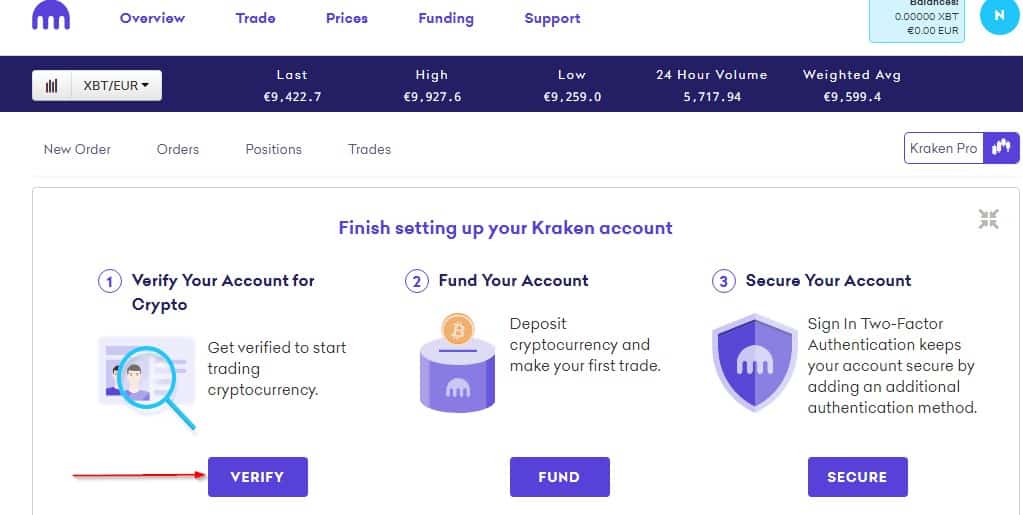
- The three account options will be shown. The necessary requirements for you to join any of the accounts are shown at the bottom.

- Identify the account you want to use then click the Get Verified button. I will choose the Start plan:

- Fill in the required details then click the Submit button.

- Once you have clicked the SUBMIT button, you will have submitted your details for verification. The Kraken team will get back to you within 24 hours. The GET VERIFIED button will change to PENDING APPROVAL.

Depositing Funds
You need to make a deposit of funds into your Kraken wallet. Kraken allows you to fund your account with fiat currencies or cryptocurrencies. Follow the steps given below:
- Click the Funding tab from the menu.

- You will be taken to the page showing funding options as shown below:

- Identify the currency you want to fund the account with then click the Deposit button. In my case, I choose Bitcoin:

- Click “generate new address”. This will generate a new address which you can send funds to from another wallet or exchange. You will then have Kraken bitcoin in your account.
Placing a Trade
- To place a trade/order, click the Trade tab from the menu.
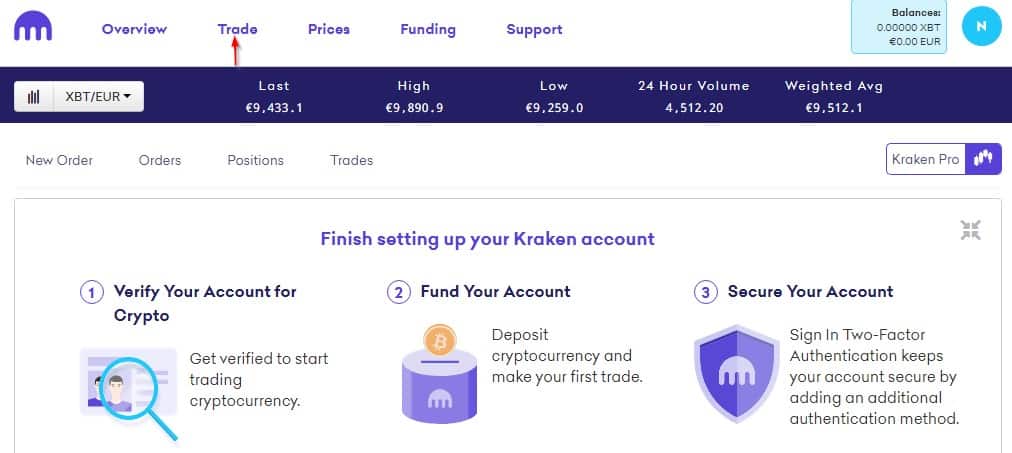
- A new page will be opened where you can set a limit order or trade buying at spot price. Choose the cryptocurrency pair that you need to trade in.

- To purchase crypto, enter the amount. In my case, I have entered 0.00025 BTC. Click the Buy button.

You will have purchased crypto on Kraken.
Kraken Fees
In this part of our Kraken review, we will discuss the various types of fees charged on Kraken.
The Kraken crypto exchange platform matches orders received from users who want to buy cryptocurrencies with orders received from users who want to sell cryptocurrencies and vice versa. Kraken charges its users different types of fees. Let us discuss these:
Transaction Fees
The transaction fees is deducted from every transaction/order completed on the platform. This is what the exchange earns for connecting you to a buyer/seller. The fee ranges between 0% and 0.26% of the total value/cost of the transaction/order. The fee is determined by the following factors:
- The currency pair under trade.
- The user’s trading volume (in USD) for 30 days.
- Whether the order is a taker or a maker.
If an order is cancelled before it is executed, no fee is charged. Such orders are referred to as untouched orders.
Deposit Fees
Kraken also charges deposit fees, although very less compared to the withdrawal fees. The deposit fees are not based on a percentage but they are a flat rate. The deposit fee can be positive or negative depending on the size of the given transaction. The minimum amount of fee is $5, which is unpleasant when depositing a small amount of crypto.
Exchange Fees
Kraken charges very low exchange fees. Makers are charged between 0 and 0.36% while takers are charged only 0.08%. The takers have get an appealing proposition. These low fees make Kraken the best exchange for straightforward trades.
Kraken Withdrawal Fees
To transact on Kraken, you are required to have cryptocurrency. Kraken allows you to withdraw through both cryptocurrency and bank or wire transfers. The withdrawal is done by click the Withdraw option found under the Funding tab. To withdrawal through a bank or wire transfer, you will be required to enter the destination bank or wire account. You will also have to specify the amount of funds that you need to withdraw.
Every exchange requires you to pay some fee to withdraw your money, and Kraken is not different. Note that there are minimum withdrawal amounts and processing fees that are applied on Kraken. For example, for US domestic wire transfer, a user can only withdraw a minimum of $20 at a fee of $5. The withdrawals for fiat currencies range between $20 and $50,000, 5 EU or 50 CAD. Bank wired withdrawals are charged a flat rate. This way, one can easily tell the amount of fee they are going to pay for withdrawals.
Kraken requires you to withdraw your crypto in the same way you withdraw fiat currency from a standard ATM. Kraken will take some fee from the withdrawal. The amount of withdrawal fee charged depends on the type of cryptocurrency that you are withdrawing. For Bitcoin withdrawals for example, you may be charged a fee of up to 2% the amount you are withdrawing. For other cryptocurrencies, the fee charged may be low compared to that of Bitcoin. Simply select the cryptocurrency that you need to withdraw then add the destination wallet address and amount to be withdrawn. You will also have to state the amount that is to be withdrawn.
Kraken wallet
A cryptocurrency wallet helps in securing crypto, hence this is an important section of this kraken review. Kraken provides you with a wallet that you can use to store your crypto coins. This has both advantages and disadvantages associated with it. First, you will not have the burden of providing security to your coins. Kraken will do it for you. When you store your coins in your Kraken account, the exchange will hold the private key. What does this mean? The exchange will take responsibility of protecting the private key. It means that if Kraken gets hacked, you will lose your kraken boitcoin. The private key authorizes payments from your Kraken account. If one steals it, they will be able to steal your crypto coins.
They will only give you the public address of your Kraken wallet which you can use to make deposits. They will allow you to use the balance to trade crypto on their exchange. You will not have a full control over your coins stored in their exchange.
Again, when an exchange owns the private keys, they can do anything with your coins. They can freeze your account or prevent you from withdrawing. It is advisable that you only use the exchange to do transactions, then withdraw your coins thereafter. Don’t store huge amounts of coins in your Kraken account.
It is never 100% safe for a trader to keep their coins in any exchange, including Kraken. The best way to secure your coins is by owning the private keys. This will mean that you will have a full control over your coins. You can consider using a hardware wallet, with which you will have both private and public addresses. This means that you have full control over your coins. Nobody will be able to transfer coins from your wallet except you.
Kraken app
Cryptocurrency trades can become easier when done on mobile devices. With a mobile device, you can place an order from any place at any time of the day. This section of our kraken review will help you learn how to achieve this.
Kraken has not developed an official mobile app for trading on the platform. However, if you want to trade on Kraken using your mobile device, you can use KE (Kraken Exchange) crypto manager. Note that KE crypto manager app is not an official app from Kraken. It is a lightweight app, meaning that it requires a small amount of memory for installation. It will make it easy for you to carry out a number of cryptocurrency tasks on Kraken. The app is available for free, meaning that you can download and use it without paying anything. You can use this app to do a number of tasks on your kraken account, including the following:
- Check the trade balances on your Kraken account.
- See the profit or loss margin that you have made in your trades.
- Place both market and limit orders.
- Place and view advanced orders (stop loss/ take profit).
- Open and close margin orders.
- Cancel any pending orders.
- See both the profit and loss of your positions.
- View market data.
- See the deposit addresses.
- Create withdrawals from your account.
- Check your account statistics.
With the KE crypto manager, you can trade all cryptocurrencies that are supported on the kraken platform. You will be able to access all public and private data regarding your kraken account. The app comes with an android version only. This means that the app cannot be used on devices running the iOS operating system, or the devices from Apple Inc. Install the app on your mobile device now and get an easy way of managing your Kraken account.
Kraken coin
The Kraken coin is a digital asset or a cryptocurrency. The circulating supply of the coin is 0 and it has a maximum supply of 20 million coins. During mining of the Kraken coin, each block is generated within minutes. The security of the coin is ensured since a hashing algorithm is used for encryption of the keys. When keys are encrypted, it becomes hard for hackers to gain access into your wallet. Scrypt is the common algorithm used for this.
The coin has a steady price, meaning that there are no wide fluctuations in terms of the coin price. In some days, the price of the coin may not change. This makes it a good investment opportunity for cryptocurrency traders. This is because they will not be worried by making huge losses. The 24-hour trading volume for the coin is always around 34 million. This shows that the coin has a good demand in the market. The web wallet for the wallet is available, so you can use it for storage of your coins. This will make it easy for you to run fast transactions with the coin.
The coin is currently listed on Masternode stats. The data shows the coin has a market cap of 2 K. Kraken coin has been featured in the Masternodes.online ranking. It has also been listed as one of the cryptocurrencies for trade on second exchange. This shows that the popularity of the coin is growing. The currency will soon join the league of the leading cryptocurrencies in the world. The coin has also received a new partner, GINcoin, who provides a non-developer possibility of launching the Kraken coin masternode directly from a web interface.
Kraken chart
Kraken automatically generates charts for you that show your progress in trading on the platform. To see the charts, first login to your Kraken account. The Sign in button can be found on the top right corner, similar to the Binance login button on Binance exchange.

Next, scroll to the footer section of the home page and click Charts below Resources:

You will be taken to a page with different types of charts. The charts are shown for different types of currency pairs. Your task is only to choose the pair whose chart you need to view by clicking the dropdown menu shown below:

In the above case, I am viewing the charts for XBT/USD, that, Bitcoin and US Dollar pair.
Spread Chart
The first chart in the page is the Spread chart.

On the vertical axis, you can see we have Bids/Asks. A Bid refers to an order that is listed on the buy side of the order book. An Ask refers to an order that is listed on the sell side of the order book.
The Bid/Ask depth shows the cumulative volume of buy and sell orders at a certain price. The bid depth at any particular price is the cumulative volume of the current buy orders on the book at that price or higher, while the ask depth at any particular price is the cumulative volume of the current sell orders on the book at that price or lower.
The bid/Ask spread shows the difference in price between highest bid and lowest ask on the order book. The bid/ask spread chart offered for Kraken markets only displays the spread between the highest limit buy order and the lowest limit sell order (that has been plotted over time). This gap will be filled by a market order if there are matching market orders of the opposing type that is sufficient to fill it. Otherwise it will be filled, at least in part, by use of the limit orders of the opposing type.
Depth Chart
This is the second chart shown on the Kraken page. It shows the demand and supply at different price levels. The bid/ask depth offered for Kraken markets only shows the bid and ask depth of the limit orders on the order book. Here is an example depth chart for XBT/USD-market:

Pros and cons of the platform
This is the last section of our kraken review and we will be discussing the pros and cons associated with the kraken platform.
The following are the pros of trading on Kraken cryptocurrency exchange:
- The platform is easier to use. One can familiarize with the exchange within a few days of joining the platform.
- The exchange can support a large number of transactions per user.
- The platform is more secure. You are guaranteed of the security of your coins.
- Kraken charges its users lower fees compared to exchanges like Coinbase.
- Its features are suitable for both individuals and institutions. It offers limit orders and pre-defined trigger trades. The traders can access comprehensive and robust trading features.
- US customers have access to margin lending futures trading.
- There are no geographical restrictions for the account holders.
- One can trade several fiat currencies on the platform.
- The platform also supports a wide range of cryptocurrencies for trade.
The following are the cons associated with the Kraken cryptocurrency trading platform:
- The platform does not provide a friendly user interface to its users. This means that there is a lot for the Kraken team to do to improve the users’ experience.
- The platform does not support extensive customer support options.
- It takes long for new accounts to be approved on the exchange. In some cases, the users may have to wait for up to a week. This can be attributed to a poor customer base.
- Currently, Kraken a small user base. This means that traders may sometimes find it hard to find traders with matching orders.
- The platform charges its users a bit higher fees. There are different types of fees charged by the exchange, most of which are free on other exchanges.
- The platform does not support debit and credit cards and e-payments.
Binance review: all you need to know
Bitcoin Value in Dollar – how to analyze and predict it?
Follow me on Social media


![Ledger Nano S review – The Safe of the futur [2020] Ledger Nano S avis](https://www.blockchains-expert.com/wp-content/uploads/2019/10/Ledger-218x150.jpg)

![Binance review: all you need to know [2020] binance review](https://www.blockchains-expert.com/wp-content/uploads/2019/09/binance-218x150.jpg)






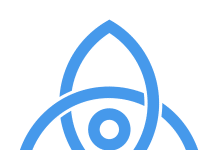






![Kraken review: all you need to know [updated 2020]](https://www.blockchains-expert.com/wp-content/uploads/2020/01/kraken-review-2019-4-780x405-100x70.png)
![Ledger Nano S review – The Safe of the futur [2020] Ledger Nano S avis](https://www.blockchains-expert.com/wp-content/uploads/2019/10/Ledger-100x70.jpg)

![Binance review: all you need to know [2020] binance review](https://www.blockchains-expert.com/wp-content/uploads/2019/09/binance-100x70.jpg)


![local bitcoins review – Read this before using [Full Guide 2020] LocalBitcoin avis](https://www.blockchains-expert.com/wp-content/uploads/2019/05/LocalBitcoins-100x70.jpg)
![Bitcoin Value in Dollar – how to analyze and predict it? [Ultimate guide 2020] Bitcoin gold](https://www.blockchains-expert.com/wp-content/uploads/2019/03/Bitcoin-gold-100x70.jpg)





